32 or 64 bit Hosts in your BizTalk application?
A few days ago, a question was asked at the office about the 32 bit vs 64 bit options for our BizTalk Hosts.
BizTalk by default, comes with a 32 bit BizTalkServerApplication and a BizTalkServerIsolated host.
Usually additional 64 bit hosts are created in 64 bit for client specific applications and for dedicated tracking. So is there still a need to keep the two defaults and /or should we change them to 64 bit?
It is generally recommended to keep the 32 bit BizTalkServerApplication host because even if no applications run on any related host instances, it is required to host various 32 bit adapters (FTP, SQL etc)
However if you are absolutely sure you will never use those specific adapters or deploy applications to it, then that host can be deleted.
For the BizTalkServerIsolatedHost (which can host only the receive handlers associated with HTTP/S and SOAP adapters), the only consideration for setting to 64 bit, would be if you are getting out of memory errors in the Windows EventLog.
Apart from the memory space, there are no additional benefits. (i.e .speed, throughput)
Don’t just take our word for it! We also asked Clint Huffman from Microsoft who also wrote the Windows Performance Analysis Field Guide last year who responded with the following when asked the same question:
“The benefit from going from 32-bit to 64-bit is the virtual address space. 32-bit processes can only have between 2 GB and 4 GB of virtual address space per process – measured by \Process(*)\Virtual Bytes. 64-bit processes will get between 8 TB and 128 TB per process depending on the operating system version. If the 32-bit process ran out of virtual address space, then it would get an out of memory exception that should be logged in the Application event log.
In short, if the process is not running out of virtual address space, then there is no benefit to recompiling to 64-bit… other than the avoiding the 32-bit to 64-bit call stack translation which is trivial in my opinion.”





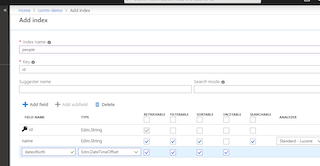
Comments